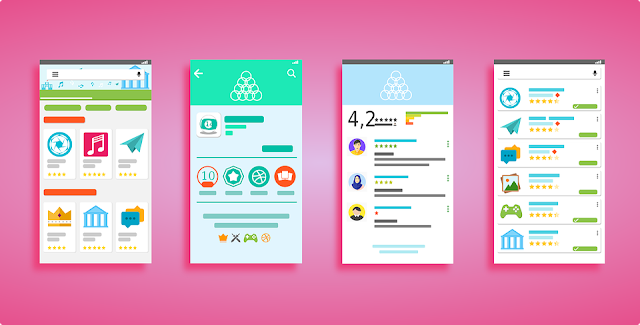After buying any smartphone like iPhone or Android users start to download different apps as per their need. These apps need update for new features and error solving purpose. Updating process is slightly different on both devices but easy not a hard work. Just follow bellow instructions for updating your devices.
How to Update apps on iPhone
 |
| iPhone App Store |
How to update apps on iPhone
- Just navigate to your iPhone home screen and tap on the app store.
- When the App store of your iPhone will open you have to find an update icon. It is located at bottom right corner.
- Now you have to tap all update button on the top of the screen.
- It will require the password to enter your correct password and wait for apps to update. You have to wait for some time to update all the apps one by one
 |
| How to update apps on iPhone |
How to update an app on android
- Go to your home screen and navigate to Android market place and tap it to open.
- When Android Market place will open you have to go in menu and select the option “My Apps”.
- You will find the list of all apps that you have downloaded into your mobile. If any update available regarding any update you will see the text update at front of that app. You can press update all at the top of the screen to update all of your aps. Apps can update individually by pressing update button in front of each app.