You can use your existing iCloud email address if you have bought an Android mobile.
ICLOUD MAIL ACCOUNT
 |
| iCloud mail account |
If you were an old user of iPhone or iPad then definitely you have been using iCloud email address. Now your journey to Android device will require the Google Account. Some users want to use iCloud email account in their Android device. Following is the procedure to set up an iCloud email account to your Android phone.
How to add an iCloud email address to Android
All iCloud account enables the two-factor authentication by default. If you want to establish an iCloud account with your android device? The easiest way to create an app-specific password for your iCloud email account.
Here we are going to describe the procedure of app-specific password.
- Open your local browser into your PC.
- Type applied.apple.com and press go. Give your Apple id and password.
- Go to the security section and click on the Generate password button.
- Here you have to give the name of the password like” Android Email” or any other that you want.
- Now press create button.
- Remember this password that you have created here. This password you will require in iCloud email account for your Android phone.
 |
| iCloud mail account |
How to add your iCloud email address to your Android phone
- Go to setting of your Android phone.
- In setting, you have to go down and find Account.
- Click on the Account option at the bottom of the screen you will find Add account button.
- It will give you the list you have to select the IMAP.

iCloud mail account - IMAP contain the Google logo beside it.
- Here you have to provide your iCloud email address.
- Hit next button.
- Now it will ask the password. Put the password that you were generated last time on Apple website.
- Click on the Next button.
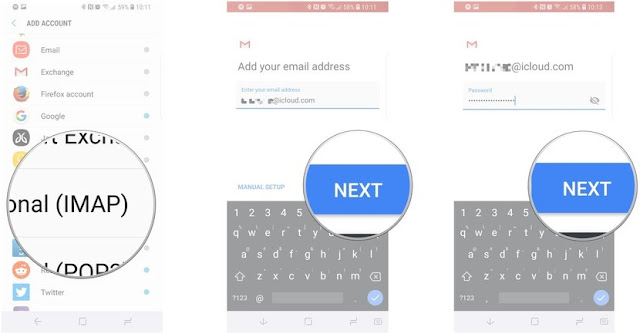 |
| iCloud mail account |
You have done almost. Your iCloud email account has become your Android id. Now you are able to access your iCloud inbox in the Gmail app due to above setting.

