Turn off Google notifications Android
Android users know they receive news notification regarding news headlines at notification bar regularly. News regarding other apps is also displayed here. But the regular and frequent news are displayed regarding Google News. Google News display recent news just for updating you. This news related to anything depend on Google what they want to notify you. Google news is not useful for all users. Some users like these news and some don’t want to see these Google News more. If you don’t want to see more these Google news on your notification bar. Here we will describe the procedure of disabling the Google news on your Android device.
Disable Google News notifications on Android
 |
| Turn off Google notifications Android |
Before disabling Google news you must insure about the displaying news is Google news or some other notification you are receiving on your notification bar. This can be confirm by displaying news contain title that will assure you this is Google news or some other news.
You have two right path using that you can disable Google News. First you can go to notification settings and second change in the behavior of Google News. There is one another way you can uninstall the application if you don’t want Google news on your android device. After uninstalling no Google news will appear on your notification bar.
Method 1: Google News notification settings
 |
| Turn off Google notifications Android |
Go to Menu and open your Google New application. At the top right corner, you will find the profile icon just click on it. Go to setting and then click on the notification button.
Here you will find a various option using that you can manage the notification. You just find the toggle button “get notification”. Turn off this toggle or do following setting depend on your need.
You can change the notification frequency just by selecting low, standard or high any one that you want. Here are several other option are available that you can enable or disable depend on your need. If you find any interested option keep remain it enable and remaining leave on disable option.
Second Method: Android notifications
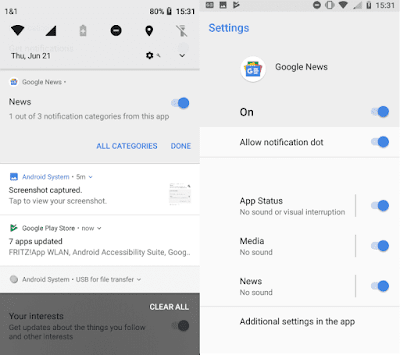 |
| Turn off Google notifications Android |
The Second way to get rid from Google news that appear on your notification bar is to manage the Android notification setting.
For starting this process you just have to long press on notification. Here you will find the toggle button for that specific app.. You can turn off notification for a specific app or for all app. complete list of all app is available here with toggle button that allow you to enable or disable apps notifications.
Conclusion
If you are using Google news app but don’t want to see the notifications. Then just follow the first method and disable the notification of Google news. You can use the Google app but will never receive any notification.
On the other hand if you don’t need Google app or you don’t use Google news app then you don’t need to stop the notification just uninstall the application from your device and feel free from the extra burden of this app.
